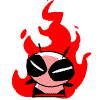How to re-size the youtube video in your posts
+2
Taichou
Teitoku
6 posters
 TeitokuBlackblood
TeitokuBlackblood- Joined : 2011-02-25
Posts : 2112
Age : 28
Location : Nowhere
Member Info
Platinum Points:


 (0/0)
(0/0)
Tiers:
 How to re-size the youtube video in your posts
How to re-size the youtube video in your posts
Wed Aug 03, 2011 2:41 am
OPTION ONE
Okay this is a tutorial on, as said in the title, how to resize your youtube videos to what you want.
to start off, you open up your new topic as you all know which looks like:

Once you're here, grab any video which you want off of youtube or Dailymotion and paste the link in the section. Usually it's a song to use when you are posting so you can't see the video; only the player.
For example; I'll be using a link to Accelerator vs Awaki as seen below.
https://www.youtube.com/watch?v=ZxVrIInfZ1s&feature=channel_video_title
So you're thinking, but that's just a normal link to a video. Yes, it is. However with the right coding and twists you can make it visible in the forums. By clicking on the 'flash' option you can wrap 'flash' tags around your video.
To do this click the flash button; which is located
 \
\Next, you take your video that you've chosen, and if it's a youtube video, do this:
https://www.youtube.com/v/ZxVrIInfZ1s (ZxVrIInfZ1s is the 9 letter/digit code after v=, and before &)
Copy this.
Once you have clicked it, a menu should open of a horizontal arrow, a vertical arrow and a little clip. Where the clip is; paste your edited link in there. Where horizontal arrows are, put in any size you want. But say I only want the audio of it; I would put in 300 for the horizontal arrows.
For the vertical arrows, if you only want the the sound, place in the box 25. This shuts off the screen only revealing the player. Click 'okay' and you will have the Flash tags wrapped around your video URL.
OPTION 2 (If one doesn't work)
You have the video in your URL, and you are trying to make it visible. What you do from here is click the little button which is located next to the flash with a picture of a video scroll located

Once you click this; it will show a little box pop up. Where the clip is, and the space, paste your video's URL in that spot and click 'ok'. There. Your video will now have [ Youtube ] tags wrapped around it.
NOW; this is the part that confused me a little when I had to do this. click 'send' which will make your post. But after you have posted; you click 'EDIT' at the top left hand of your post to go and edit the video.
When you come back to edit your post; you will see the coding has changed from the youtube tags; to the flash tags and you will also see the dimensions inside the brackets.
E.G = [ Flash (688,222)] [ /Flash]
Without the spaces.
When you see this, change the digits of the video according to the size you want it to be; the first numbers are horizontal (How long the player will be) and the second is vertical (How tall the player will be).
Click send and you should have your posted music right there For example it should look something like...
OPTION 3
The third option to do this is if HTML coding is enabled on the forum of your choice - here, it is. When you are in the actual video, you will come across a few boxes down the bottom of the video. One of the boxes says "Share". Click that, and you will be given a link, usually a youtu.be link. There should be another box under it that says "embed".
Click this, and it should start loading, with an "Embed Code". This code will look like this:
- Code:
<iframe width="560" height="349" src="http://www.youtube.com/embed/ZxVrIInfZ1s" frameborder="0" allowfullscreen></iframe>
You paste this code, and edit the width and height values to the ones that you choose. Your best values are: width="300" and height="25", however you can choose. It should look like this:
(560,349)
(300,25)
 Taichou神 Glorious Asian
Taichou神 Glorious Asian
- Joined : 2011-04-12
Posts : 831
Age : 27
Location : Human Realm
Member Info
Platinum Points:


 (10/100)
(10/100)
Tiers:
 Re: How to re-size the youtube video in your posts
Re: How to re-size the youtube video in your posts
Sun Aug 07, 2011 10:36 am
Thanks a lot, Kyle. I really needed this. <333
 Re: How to re-size the youtube video in your posts
Re: How to re-size the youtube video in your posts
Thu Dec 08, 2011 8:31 am
Thanks for the tippies~
Plus one karma for chu since this always helps me resize the video. :3
Plus one karma for chu since this always helps me resize the video. :3
 Re: How to re-size the youtube video in your posts
Re: How to re-size the youtube video in your posts
Sun Dec 11, 2011 9:46 pm
NO YOU DIDN'T TAI, YOU LEFT ME.
----
+1 Karma for Kyle. Really needed this anyway~
----
+1 Karma for Kyle. Really needed this anyway~

Hon Hon Baguette.
![[ROOK]](https://2img.net/h/i14.photobucket.com/albums/a323/Frost_0/Experiments/RookAvatar_zpsag5h7bgb.gif) [ROOK]Established Member
[ROOK]Established Member- Joined : 2011-10-30
Posts : 170
Age : 27
Location : The Realm of Inconceivability
Member Info
Platinum Points:


 (500/999999)
(500/999999)
Tiers:
 Re: How to re-size the youtube video in your posts
Re: How to re-size the youtube video in your posts
Mon Dec 19, 2011 11:10 am

Thanks needed this and extremely helpful.
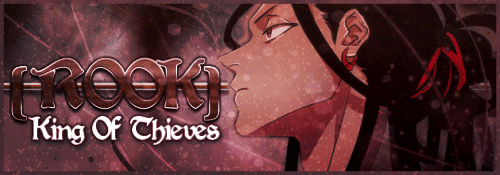
 Re: How to re-size the youtube video in your posts
Re: How to re-size the youtube video in your posts
Fri May 12, 2017 5:30 pm
[adm]Archving this since it's outdated.[/adm]

Permissions in this forum:
You cannot reply to topics in this forum