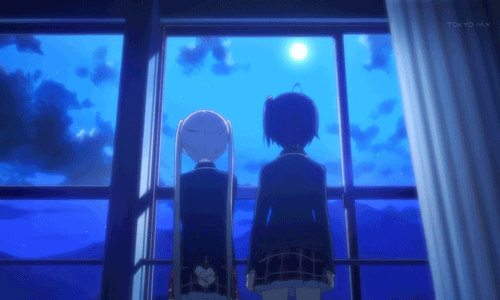SageLord of the Understream
SageLord of the Understream

Joined : 2013-11-04
Posts : 2340
Member Info
Platinum Points:


 (74095/100000)
(74095/100000)
Tiers:
 Proper Avatar Sizes
Proper Avatar Sizes
Sat May 10, 2014 1:37 am
Okay, I've seen this with a lot of people. If you're unfamiliar with Forumotion and the avatar trick for having sizes above the norm, you can learn it here.
It's really quite simple: all you have to do is upload your image of choice to some sort of hosting site, such as photobucket.com , imgur.com , tinypic.com , etc. I personally recommend photobucket if you go on the site from internet with firewalls. If you don't have your own account or want to get to it quickly, then I recommend imgur.

See that? Where it says " Link to an off-site Avatar : Enter the URL of the location containing the Avatar image you wish to link to."? Well, all you have to do is copy the URL of your desired image and paste it into the box. That's it!
If you don't already know, that field is the only one which turns out with the desired effect of the image's full size. The other field, which says "Upload an Avatar from a URL : Enter the URL of the location containing the Avatar image, it will be copied to this site." automatically re-sizes your image. Why? Two reasons: 1) I don't know, and 2) because it's stupid.
Don't upload either. Just like the "Upload an Avatar from a URL" field, uploading directly from your computer will end up re-sizing your image, and for the same reasons too.
PLEASE USE THIS. Not only is it helpful for some people who get a little twitch when they see an improperly sized Avatar (like myself, because I'm all that matters), it's also helpful for yourself, as you can properly show off your dope-ass Avatar in all its glory, as opposed to it being too small (or the more ever-so-rare "too large") than intended and made.
It's really quite simple: all you have to do is upload your image of choice to some sort of hosting site, such as photobucket.com , imgur.com , tinypic.com , etc. I personally recommend photobucket if you go on the site from internet with firewalls. If you don't have your own account or want to get to it quickly, then I recommend imgur.

See that? Where it says " Link to an off-site Avatar : Enter the URL of the location containing the Avatar image you wish to link to."? Well, all you have to do is copy the URL of your desired image and paste it into the box. That's it!
If you don't already know, that field is the only one which turns out with the desired effect of the image's full size. The other field, which says "Upload an Avatar from a URL : Enter the URL of the location containing the Avatar image, it will be copied to this site." automatically re-sizes your image. Why? Two reasons: 1) I don't know, and 2) because it's stupid.
Don't upload either. Just like the "Upload an Avatar from a URL" field, uploading directly from your computer will end up re-sizing your image, and for the same reasons too.
PLEASE USE THIS. Not only is it helpful for some people who get a little twitch when they see an improperly sized Avatar (like myself, because I'm all that matters), it's also helpful for yourself, as you can properly show off your dope-ass Avatar in all its glory, as opposed to it being too small (or the more ever-so-rare "too large") than intended and made.
 Re: Proper Avatar Sizes
Re: Proper Avatar Sizes
Sun Sep 21, 2014 11:53 am
Moving this thread into the guide action.
'Tis in the wrong place.
'Tis in the wrong place.

 SageLord of the Understream
SageLord of the Understream

Joined : 2013-11-04
Posts : 2340
Member Info
Platinum Points:


 (74095/100000)
(74095/100000)
Tiers:
 Re: Proper Avatar Sizes
Re: Proper Avatar Sizes
Sat May 20, 2017 11:50 pm
Permissions in this forum:
You cannot reply to topics in this forum